
Apple Fitness+ makes a whole lot of sense, business-wise. The Apple Watch has morphed into a full-fledged health device and workout companion, while the company has put more focus into its mighty services business than ever before, to great success—Apple Music, Apple TV+, Apple Arcade, and others are estimated to have brought in $14.5 billion in Q4 of 2020, according to MacRumors. And in the midst of a global pandemic, with gyms across the country closed and people hungry for new workout plans to keep them healthy and safe inside after 10 months of the new normal, the timing to bring a new fitness streaming platform to market couldn’t be any better.
But there’s more to creating a useful training program than just deciding there’s a market opportunity rife for exploitation by the biggest company in the world (just to clarify, Apple has stated that development of Fitness+ started before the pandemic). Apple could very easily have recorded a few trainers walking through basic HIIT routines in its palatial fitness center at Apple Park and called it a day rather than building out a substantial platform and still experienced some success. Thankfully, that wasn’t the path taken.

I spent the better part of a week testing out the new Fitness+ platform, which is available starting today. While Fitness+ isn’t perfect, it’s clear that the company took the time to consider the little things to create a widely-appealing user experience. Apple Fitness+ works well for just about every type of exerciser, as long as you’re willing to buy in—and with energetic trainers and Apple’s trademark seamless functionality, buying in isn’t all that hard.
How Apple Fitness+ Works
The platform is a fairly straightforward proposition. Apple Fitness+ is $9.99 per month (or $79.99 for a full year) for a subscription, which gives users access to a library of prerecorded workouts from the 10 training styles available (HIIT, strength, yoga, dance, rowing, cycling, treadmill walking, treadmill running, core, and mindful cooldown). The only gear needed are dumbbells for some HIIT and strength routines, along with the requisite rowers, treadmills, and spin bikes for each of those modalities. None of the gear needs to connected to the app, other than the user’s Apple Watch (a Series 3 or later is required), which syncs with the iPhone, iPad, or Apple TV used to broadcast the content. As users try out more workouts and build their profiles, the app uses that data (and other data from the iPhone’s Health app) to power suggestions for new routines to try.
Using Fitness+ is simple. Apple made the savvy decision to build the platform right into iOS, replacing the old Activity app with the new Fitness app in the latest version of the software. This is a small detail, and users will still have to opt-in and pay for membership, but equipping every single device running iOS 14 with Fitness+ on the home screen gives Apple a major leg up over its competitors. Giving users the fewest number of hurdles to clear could make widespread adoption more likely. Just tap the Fitness app, and the center section is all Fitness+.
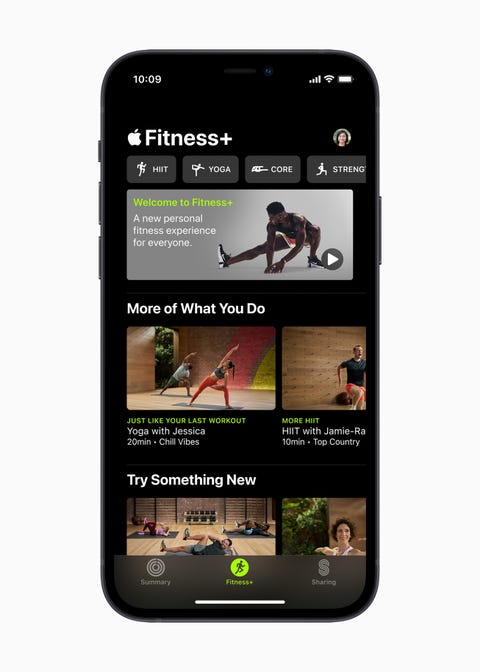
You’ll see personalized suggestions based on previous workouts first, followed by a row of prompts to try something new—a different trainer in a style you’ve tried, for instance. If you want to zone-in on your search to find the perfect workout for that moment, you can filter through the workout styles by the trainers, time (5 to 45 minutes, depending on the modality), and nine genres of music, which run the gamut from Hip-Hop/R&B to Country. Apple made a big deal about how music drives the Fitness+ experience before launch, and it’s clear that the trainers took that to heart, calling out their favorite tunes and touting their playlists during the workouts. I am unfortunately a weirdo who prefers to listen to audiobooks while I exercise, so the charm of this was somewhat lost on me. Still, their energy was palpable.
Breaking Down the Workouts in Apple Fitness+
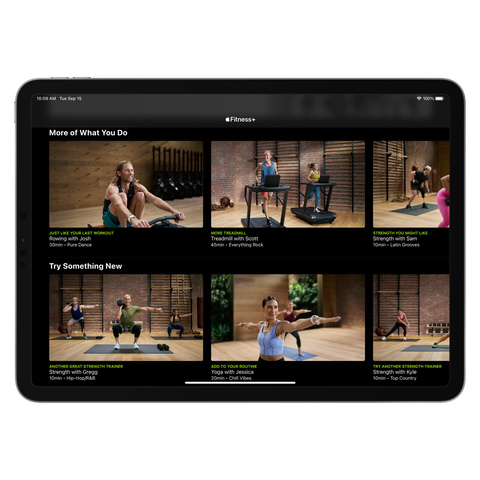
I tried out eight of Apple Fitness+’s 10 workout styles during my testing period using all of the available devices (my small Brooklyn apartment can handle a rower and stationary bike, but no way would a treadmill fit too). The experience across iPhone, iPad, and Apple TV are all pretty much the same, other than the drastically different screen sizes.
Once you’re actually doing the workout, you’ll see your heart rate, Activity Rings, and calories up on the screen along with the timer. That’s a fairly useful feature if you’re a number cruncher, and I got a nice dopamine hit every time I saw I closed a Ring mid-session. The “Burn Bar” is a little tougher to gauge. It’s a friendlier form of competition than a leaderboard, which equalizes users by weight and charts performance against everyone else who has tried the same workout. I was always in the middle of the pack, and it wasn’t quite clear how I could push to shoot up the ranks. That could be a feature of the small test pool of users, but I’m still not clear on how anonymity can be used to motivate particularly competitive users.
Rather than rambling on broadly, I’ll share my quick thoughts on each here:
Core with Amir – iPad – Pure Dance
Challenging, with smart cues. Solid movements, but easy to scale for beginners. This was a really great ab burner.
Cycling with Tyrell – Apple TV – Latest Hits
Good bike intro, including setup for beginners*. There was nothing you would be surprised about if you’ve ever done a spin class before. Some fixation on using material aspirations for motivation. Good workout, felt quicker than it was.
*there are helpful video introductions for all of the workout styles that require equipment explaining setup and tips for best practices.
Mindful Cooldown with Dustin – Apple TV – Chill Vibes
Relaxing, great for limited space. Smart touch to kill the music for the last mediation.
Rowing with Anja – iPhone – Latest Hits
Good guidance, tougher to hear music with a water rower. Trainers love Lizzo. Intense for 10 minutes, but not inaccessible. The iPhone a little tough to use with so much motion but not a huge barrier.
Rowing with Josh – iPhone – Throwback Hits
Excellent demo session for proper rowing form built into the warmup. Challenging, really pushed the pace with intervals. I cringed that Franz Ferdinand was considered a throwback.

Mindful Cooldown with Jessica – iPhone – Chill Vibes
Really relaxing and great cues. Unlike some instructors who don’t understand why they’re doing things, she gave clear explanation about how the muscles were being targeted.
Strength with Betina – iPad – Latest Hits
Much harder than I expected, mostly because I grabbed 30 pound dumbbells for a workout everyone else had below 10 pounds for (classic aggro group workout move). She gave great cues for beginners, but could’ve been a little quicker to actually name the exercises. A really solid workout packed into a short period.
Yoga with Molly – iPad – Hip-Hop/R&B
Good quick flow, with solid guidance. Not clear how much different this is than any other guided yoga session, but I appreciated it. Molly is clearly an experienced teacher.
HIIT with Kim – iPad – Latest Hits
Easy to follow exercises with clear intervals. Could have used a bit more explanation and cues, but the movements were very simple so it worked. Good energy!
Dance with LaShawn – iPhone – Hip-Hop/R&B
Engaging. A bit tough to follow at times, but I’ve never really done a workout like this before so expected. More Lizzo. Doable using the small phone screen, which is going to be the toughest challenge for most people.
Overall Thoughts
The workouts were solid, especially for people training at home. The bigger the screen, the better, but just using an iPhone propped against a wall worked well enough. I would’ve liked to have tried a few longer sessions (I stuck between 10 and 20 minutes due to time constraints), but I was impressed with how thorough the small sample size was. The trainers were all engaging, with a few clear standouts. Every workout other than mindful cooldowns were with at least two other Fitness+ trainers, which was an easy way to see the teachers as a group. They sure love Lizzo. I’m a fairly serious athlete, and I wouldn’t make the platform my main training plan, but I can see myself coming back for more yoga and guided cooldowns for sure.
How Apple Fitness+ Fits Into the Workout Landscape
While Apple is launching Fitness+ at an opportune time, the digital training space is crowded. The biggest question now is if the company’s status will propel it to widespread success and create a new fitness community, or if the service will just be another workout app.
Apple is offering a ton of workout options at a price that runs below likely competitors. For comparison, Peloton’s standalone app costs $12.99 per month and offers six exercise types, and the Variis app, which is owned by Equinox and offers streaming classes from SoulCycle, Rumble, and PureYoga, among others, costs $40 per month.
The major difference between these other apps and Apple Fitness+, however, is the opportunity to take live classes, complete with instructor callouts and a competitive leaderboard function. For now, Apple has been steadfast in its line that Fitness+ will only give users access to new weekly prerecorded classes on demand, and its Burn Bar is as close to a leaderboard as it will get.
One of Apple’s big strengths could also be a limiting factor to truly ubiquitous growth for Fitness+: Apple products are popular—the company has the largest marketshare of any smartphone maker and smartwatch maker in the U.S.—but they aren’t cheap, and they aren’t the only devices on the market. Android users are totally out of luck, and Fitness+ requires an Apple Watch Series 3 or later, so every user will need to have bought in on at least an iPhone (if not an iPad or Apple TV, too) along with the wearable. I should note, however, that these costs pale in comparison to a Peloton bike, so it’s not like competitors like that are any more accessible.

Considering Fitness+’s appeal, actually, its closest competitor might not be Peloton; instead, free content on YouTube and Instagram could be the biggest hurdle Apple will need to clear to appeal to the broad audience it’s aiming to capture. Fitness+ isn’t designed for hardcore athletes, who are used to investing in their workout routines–it’s for people who want to get healthy and kickstart a fitness habit, or scratch that group fitness itch they’ve been missing from the Before Times. (Just to be clear, I think athletes will find more to love in Fitness+ than they probably expect, and $10 for a whole library of boutique classes across disciplines is a ridiculously good value.) Sure, YouTube doesn’t have Fitness+’s gamified biometrics onscreen, but all you have to do is use a search bar for the basics. There needs to be something else to get people to commit.
Community is the key to mass appeal in the fitness world, and that’s how Fitness+ can find success and prove its worth over the gobs of free content available at a click. It can hard to predict where a real community will take root, but Apple planted the seeds for one in carefully selecting its trainers and clearly presenting them as a group, with Fitness+’s subtle touches of personalization, and the focus on music. All that remains now is to see if people are just as willing to buy in as I was.
Source: Read Full Article